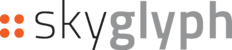0. Connect your phone with AeroScouter installed to the Remote controller by standard cable (same as you are using for DJI GO),
1. Remove DJI GO and other apps working via cable with your drone from default apps (settings\apps\default apps\default app selection\DJI Go\Clear defaults),
2. Start remote controller and allow using of USB connection for AeroScouter,
3. Turn on the drone and wait for the message "Drone is connected",
4. Select any mission with border,
5. Press "Start mission" and wait for finishing of upload ("Preflight check" screen)
Check out the video with same instructions, please