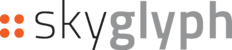Comparative Index Report is used for comparison of the situation on different parcels.
For comparison, basic multispectral orthomap should be ready and zones in the asset described.
Splitting up the asset onto the Zones
In the asset click "Split on zones" button,
Create, set borders and set properties of the zones for comparison,
Save changes.
Generation of Comparative Index Report
Open the basic multispectral orthomap,
Click "New report", choose "Create comparison report", select the proper type of camera and index, give some name and start generation,
Wait for a finish of generation and tune parameters - number of colors and threshold for detalization.
Demo video
Take a look please on the demo video