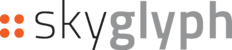1. Start generation
Before the generation of the Vegetation Index Report, you need to create an orthomap from your source photos (see how to make an Orthomap here).
After you have generated Orthomap Report, you can generate Index Report in two ways:
1) Create New Report from the main left menu by pressing the button 

2) go to the corresponding Othomaap Report and Click "New report" in details of the Orthomap:

In both cases, you will see the same screen, where you have to select the type of report - Index Map

Fill in the main properties of Index Map - camera, Type of Index, crop option and click the "Next" button:

Also, set the Name and Date of the Map and click "Generate" to start generation:

2. Wait for the finish of the generation
Index Map generated asynchronously. It means that report doesn't have to be opened when generated. You can close it and go to other objects or even log out from Skyglyph. You can see the status of the generation at any time:

Linked info: