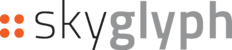How to create Orthomap Report
Print
Modified on: Fri, 26 May, 2023 at 1:07 PM
if you a beginner, please familiarize yourself with elementary navigation or operations basic in the system
- Go to the list of Assets
- Press the button "Create Asset" to create a new asset; or find your Asset in the list of Assets and go into details by pressing the button "View Details".
- To proceed, you should now be in the Asset/Details window. Press the "Create Mission" button.
- In the "Create new mission" window, perform the following actions:
- Select "Mapping" as the Type of Mission
- (Optional) Add a suffix to the default Name of Mission.
- (Optional) Change the scouting date if necessary.
- Click the "Create" button.
- You will be directed to the Mission/Details window. Open the "Preview" tab and navigate to the "Files" section.
- In the Files section:
- click the "Add photos for orthomosaic" link and upload the necessary files.
- Press the "Create report" button.
- Once your report is generated, it can be found at the top of the Reports list.
Did you find it helpful?
Yes
No
Send feedback Sorry we couldn't be helpful. Help us improve this article with your feedback.