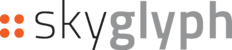How To Create New Asset
Print
Modified on: Fri, 26 May, 2023 at 1:08 PM
if you a beginner, please familiarize yourself with elementary navigation or operations basic in the system
- Go to the list of assets.
- Press the "Create Asset" button.
- In the "Create new Asset" window, perform the following action
- Enter the Name of the Asset
- Select or create the Owner of the Asset.
- Click the "Create" button.
- (Optional) After the asset is created, you will be directed to the "Asset/Details" window. Here, you can fill in any properties you need for the asset. This might include location, crop, description, or other relevant details.
- (Optional) If you want to add a boundary to the field, you can do so in the tab "Map".
- After completing the necessary steps, press the "Save" button to store the changes and create a new asset with its properties.
Did you find it helpful?
Yes
No
Send feedback Sorry we couldn't be helpful. Help us improve this article with your feedback.